Chess Assistant 7 Light
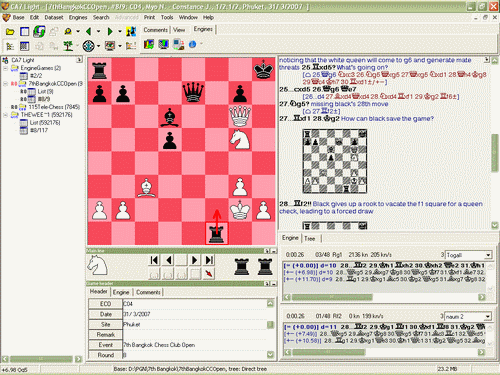
This is one of the best downloads for the more advanced user in that it combines database software with an excellent engine interface, so that you can use one of the many free UCI engines for analysis or playing against. It has a good game display and analysis navigation, and perhaps the best database searches. (Update: There's a new version called Chess Assistant 12 Lite).
http://chessok.com/demo/ca/setup_calight7.exeUse Chess Assistant to play a game against one of the top UCI engines, to blundercheck one of the latest grandmaster games, or to manage a large database. There are some extra boards and piece sets from Chessassistance.com, as well as an opening encylopedia which can be best viewed as an ECO table. Other useful files, such as fonts, can be downloaded from here.
Useful hints
To install a UCI engine go to Engines/Engines setup.../Add... Choose Universal Chess Interface from the Type drop-down list. Press the button to the right of the Path box to browse to UCI engine .exe file.
Space or Ctrl-Space (game window) to start the analysis engines. Ctrl-Space gives many different ways to configure your engine output. Click in the Engine analysis to view the position on the board.
Shift F5 (game list window) split mode.
Engines/Engines setup.../Hint with arrows is useful for showing the current engine analysis graphically on the board.
Engines/Engines setup.../Personalities to edit the engine's built-in configurable parameters.
Open large databases (including chessbase files) from windows explorer by right-clicking on the file and using Open With CALight. This bypasses the 15,000 game limitation.
Use Base/Convert bases... to covert your large databases to Chess Assistant for Windows (.cdp) format. This will speed up searches considerably.
To Show List of Tournaments and Show Tournament Table you need to convert the base into .cdp format.
For player, tournament and ECO statistics, right-click in the games list and go to Statistics. This can be used as a player or tournament index for the database.
To merge games so that they can be viewed as an ECO table, create a new game, and, in the panel with opened databases, drag the dataset of games you want to merge into the new game.
Limitations
There are quite a few limitations when compared with the commercial product, but despite that, it is perfectly usable (especially with the large database workaround above). It doesn't have the database features of chessbase light, but the ability to use strong free UCI engines and to save games makes up for this. The internet console is of no use to non-members of the Internet Chess Club.
